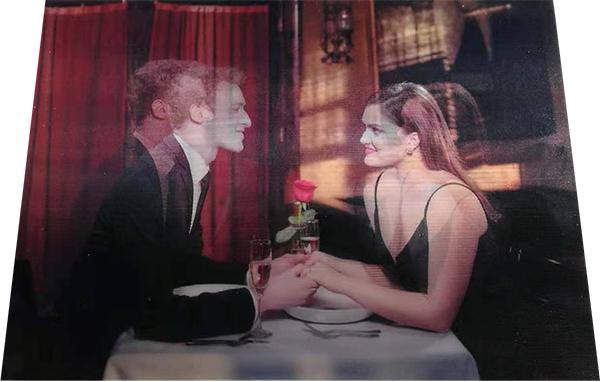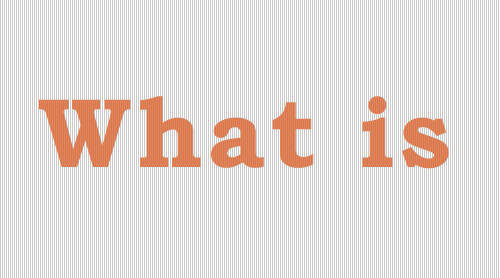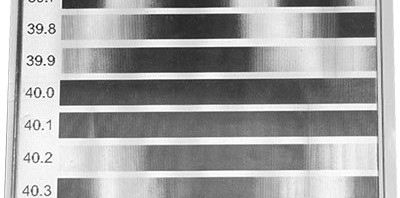How to make a good 3D lenticular print?
I travel a lot and every time when I go to a souvenir store and find some lenticular prints, my brain will automatically kick off an assessment process; good or bad, mediocre or outstanding. Also working for a lenticular printer gives me the chance to see so many projects. When I look at a lenticular print I can usually pinpoint a few imperfections that are really bummers. I always told myself that had the designer discussed with me then those letdowns could have been avoided. So let me take this opportunity to say something on how to make a good lenticular print.
Number of stereo pairs
To create a pleasant and smooth 3D viewing experience using lenticular printing, 4 to 6 stereo pairs of an image are ideal. In theory, we need only one “stereo pair” to create binocular disparity and hence a 3D picture. However, in practice, the use of only one stereo pair for lenticular printing confines the viewing angle to a very small range; in other words, there will be an abrupt, uncomfortable and unrealistic change of image when the viewing angle is changed. Therefore, the more stereo pairs used to create the 3D image, the higher the binocular resolution, and the better the final result for a smooth 3D viewing experience.
The best way to create natural stereo pairs is to use a motorized camera slider that has a shutter-synchronization feature.
Artwork Resolutions
For the sake of discussion let’s say we have three stereo pairs (or six pictures) under each lenticule. The resolution of the picture will be divided by six. If we start with a 300 dpi picture, each eye will see the picture at only 50 dpi, or at 100 dpi for both eyes combined. If you have done any printing project, lenticular or plain old printing, you know 100 dpi is not a very high resolution. The lower acceptable limit should be around 200 dpi. So in order to attain 200 visual dpi, our original artwork should have 600 dpi. As the number of stereo pairs increases, we should expect the source artwork resolution to increase. Hence in general
200 x (number of stereo pairs)
is the requirement for the source file. On the other hand, we are limited by the hardware printing resolution. For example, the true maximum resolution for most Epson printers is 1440. When this is divided by 200 we can see that the number of stereo pairs should be 7 or less using inkjet printers. Experience tells us that 4 to 6 is the optimum value and the artwork resolutions should be around 800 to 1200 dpi.
Artwork Design
Simplicity is the key. Good 3D artwork has a single focal point which is the life and soul of the 3D print. Simple artwork gives a good visual effect and won’t make the viewer feel dizzy or uncomfortable. Artwork that is too complicated confounds the main object and also creates visual noise.
Always choose the main object that is vigorous and has some sort of depth. For example, with a human subject as the focal point, it is better for the person to be posed at a 10-15 degree angle with arms relaxed, casual, or in a slight gesture. For non-human objects and scenery, the focused object should be self-interspersed and have distinct layers.
Scene Construction
On top of the main object mentioned above, a good 3D print should have some supporting objects to enhance the 3D effect. The supporting objects can be made as foreground and background. The foreground objects should loosely float out of the picture and should not be too big and too solid to compete for attention with the main object. The foreground should also help create a perspective such that the main object can be seen through the void area of the foreground. Among the foreground, main object, and background there should also be some objects to maintain the continuity to avoid the three layers being too isolated. Color contrast among the layers is also an important criterion for a good 3D print.
Choose the Right Lenticular Spec
There are many types of lenticular specs and some of them are actually designed for flip or any other animatic effects. Such specs will not be suitable for 3D printing. Please be sure to check with your lenticular printer on the lens they are going to use. If you are working on a DIY project then make sure to buy the spec that is designed for 3D printing. Your lens manufacture should give you such information and if they don’t make sure to find that out from their specifications sheet. Using the wrong spec will result in poor 3D effects.
Passion
In essence, a good lenticular print is a piece of art. If a good painting requires inspiration and passion so does a 3D lenticular print. Many lenticular printers see a project just as another chore and fail to advise their clients about the points we have mentioned above. If you have a 3D lenticular project please contact us first whether you intend to hire us or not. I really hate to see a potentially perfect 3D lenticular project ends up tainted with imperfection. To me, nothing can be more thrilled than seeing an outstanding 3D artwork finally get realized.